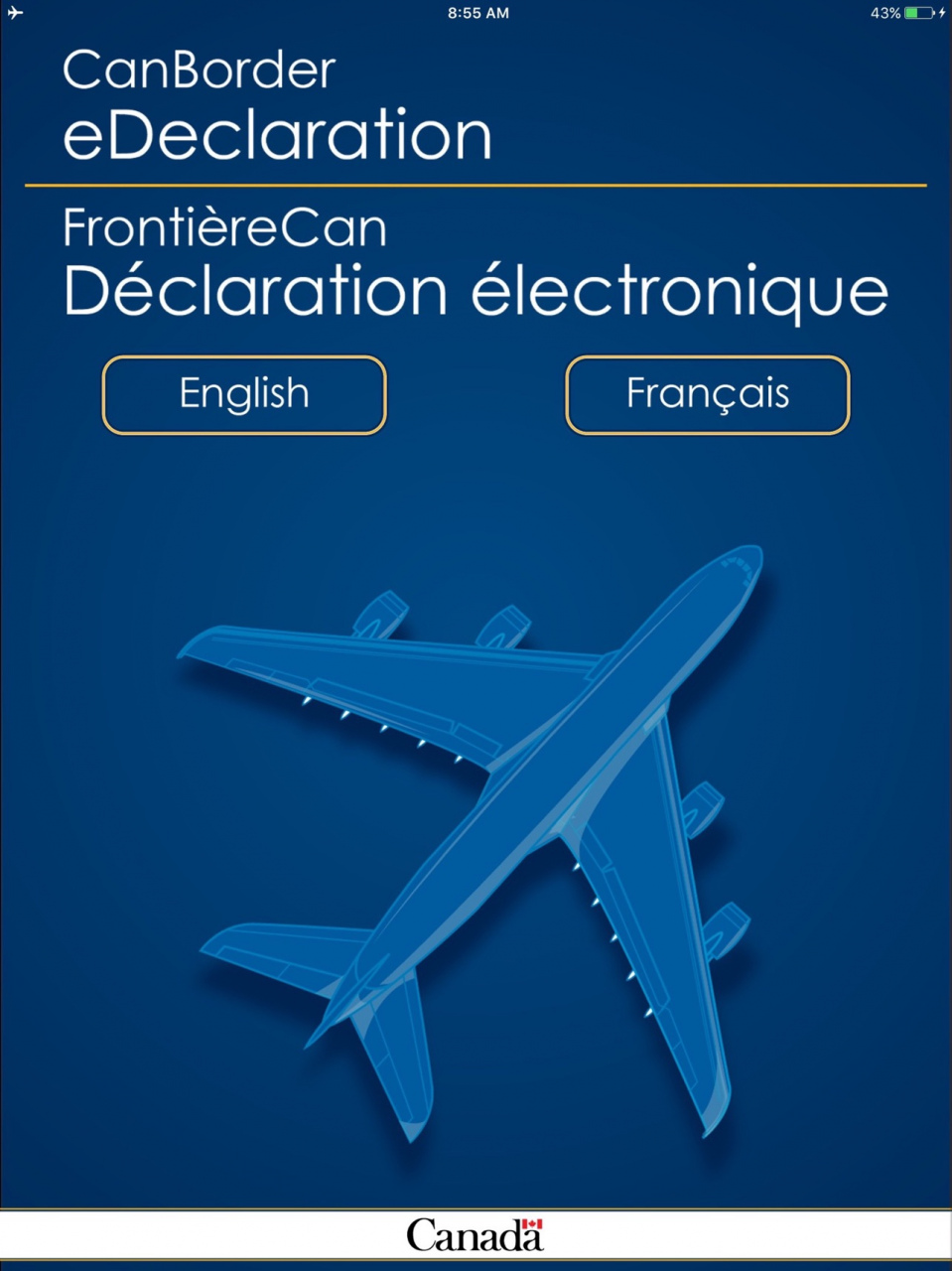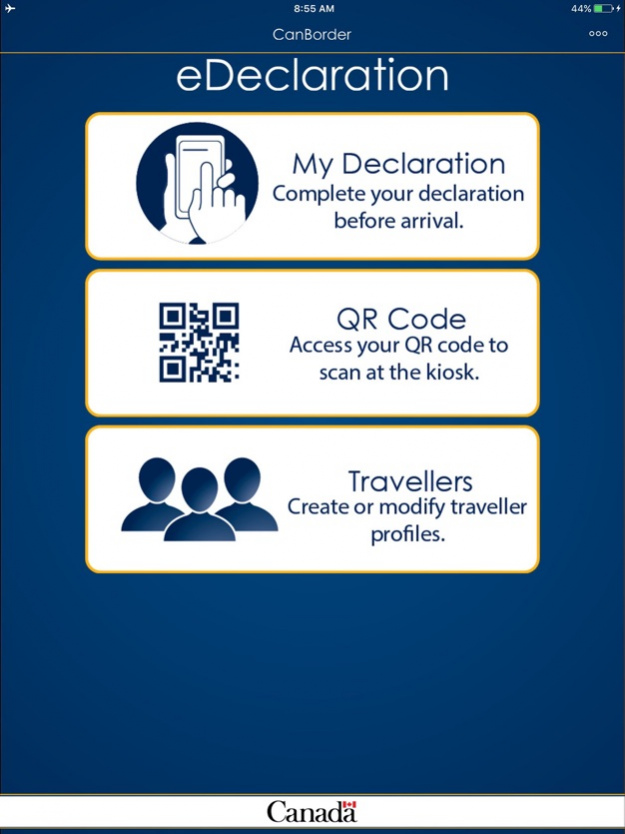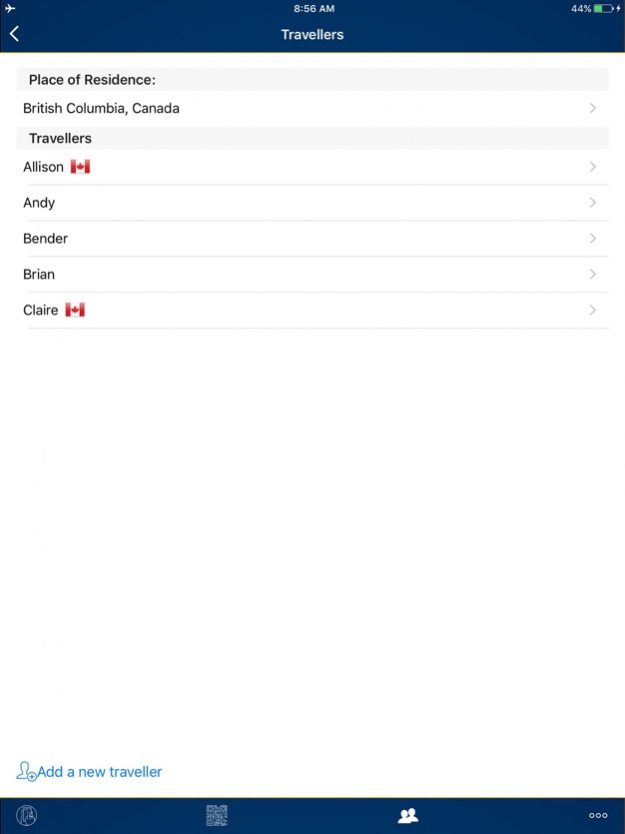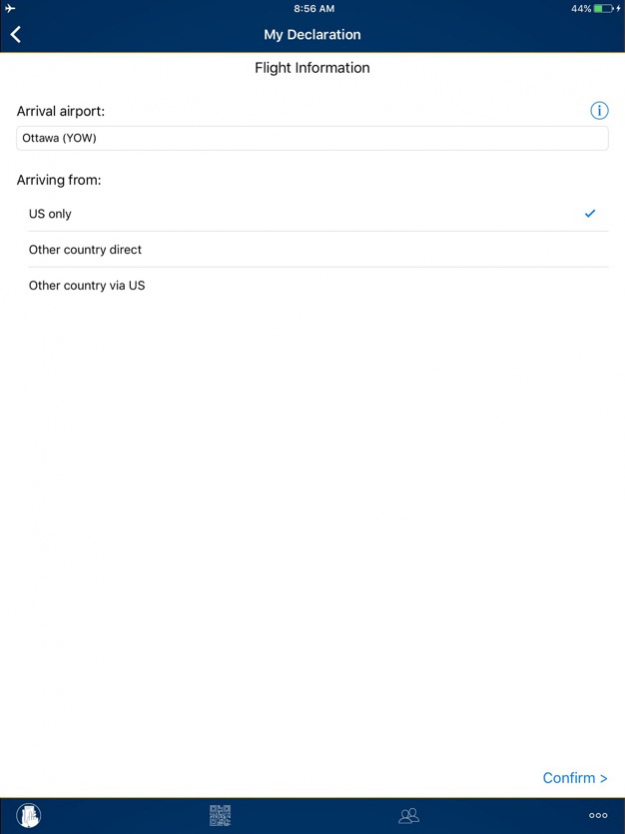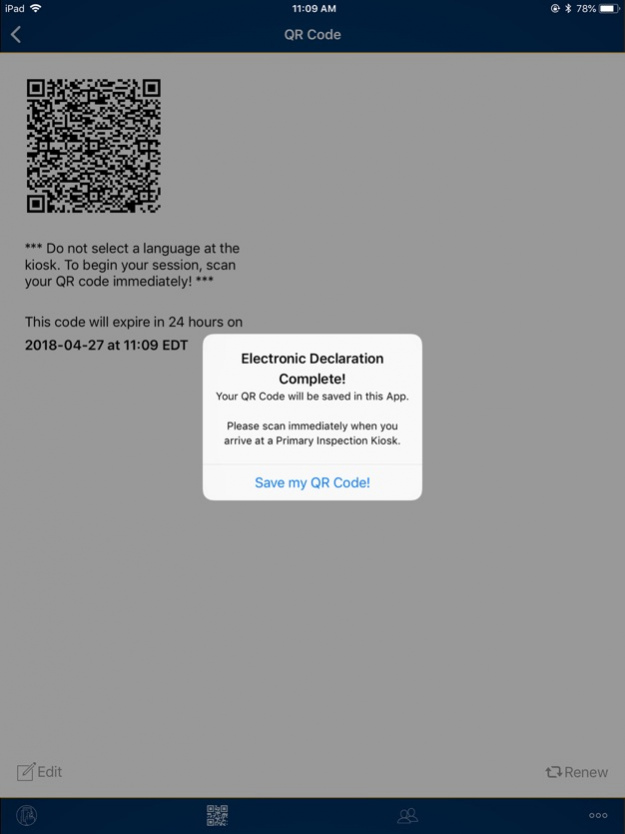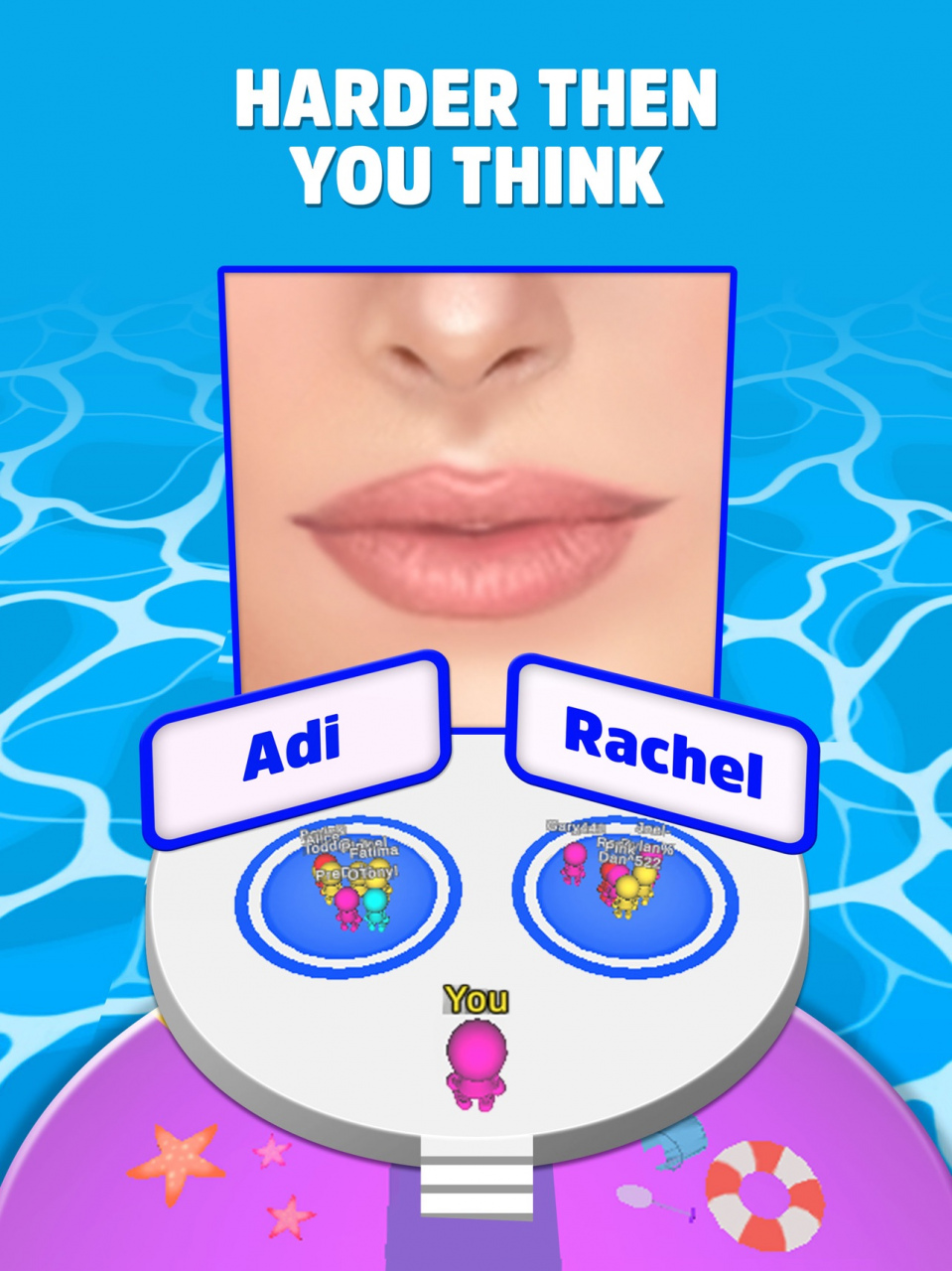CanBorder – eDeclaration 1.13.0
Free Version
Publisher Description
Looking for a better border experience? Download the eDeclaration mobile app to save time upon arrival in Canada. Using eDeclaration is quick, simple and secure.
How to use it:
- Create and store traveller profiles
- Prepare your declaration in advance and generate a quick response (QR) code
- Upon arrival, immediately scan your QR code at a Primary Inspection Kiosk. Do not select a language. For easy QR code scanning, follow the on-screen instructions on the kiosk.
Where to use it:
- eDeclaration can only be used at Canadian airports where Primary Inspection Kiosks are available.
- eDeclaration is available for use at:
- Calgary International Airport (YYC)
- Winnipeg Richardson International Airport (YWG)
- Billy Bishop Toronto City Airport (YTZ)
- Québec City Jean Lesage International Airport (YQB)
- Halifax Stanfield International Airport (YHZ)
- Edmonton International Airport (YEG)
- Ottawa International Airport (YOW)
Who can use it:
- Most travellers arriving in Canada by air, including returning residents and all foreign nationals visiting Canada.
- Ineligible travellers include unaccompanied minors and travellers with non-machine readable travel documents.
Special Services:
- NEXUS members should continue to use dedicated NEXUS kiosks for expedited processing or can opt to use a passport for regular processing at a Primary Inspection Kiosk.
- Foreign representatives (diplomats) and their families should continue to use the special services counter for in-person processing.
Your feedback on our mobile application will help us improve future releases. Send us your compliments, comments or complaints or take a few minutes to rate or review this app. Please include as much information as possible to help us better understand the nature of your feedback, such as
arrival airport, mobile device you used (type of device, version, operating system), etc.
We heard your feedback:
Regarding difficulties in scanning the QR code, we are working on further improving QR Code scanning. Make sure you select your correct arrival airport when preparing your declaration on the app.
eDeclaration is part of the CanBorder series of official mobile apps published by the Canada Border Services Agency. For more information visit our website.
Jul 27, 2022 Version 1.13.0
- Arrival Airports update: Montreal-Trudeau International Airport (YUL) has been removed from the arrival airports list since CanBorder eDeclaration is not supported anymore at this airport.
- Complete list of participating airports is available in the description of the mobile application
About CanBorder – eDeclaration
CanBorder – eDeclaration is a free app for iOS published in the Recreation list of apps, part of Home & Hobby.
The company that develops CanBorder – eDeclaration is Canada Border Services Agency. The latest version released by its developer is 1.13.0.
To install CanBorder – eDeclaration on your iOS device, just click the green Continue To App button above to start the installation process. The app is listed on our website since 2022-07-27 and was downloaded 2 times. We have already checked if the download link is safe, however for your own protection we recommend that you scan the downloaded app with your antivirus. Your antivirus may detect the CanBorder – eDeclaration as malware if the download link is broken.
How to install CanBorder – eDeclaration on your iOS device:
- Click on the Continue To App button on our website. This will redirect you to the App Store.
- Once the CanBorder – eDeclaration is shown in the iTunes listing of your iOS device, you can start its download and installation. Tap on the GET button to the right of the app to start downloading it.
- If you are not logged-in the iOS appstore app, you'll be prompted for your your Apple ID and/or password.
- After CanBorder – eDeclaration is downloaded, you'll see an INSTALL button to the right. Tap on it to start the actual installation of the iOS app.
- Once installation is finished you can tap on the OPEN button to start it. Its icon will also be added to your device home screen.